JB Series

Tourism Study Business
Working Holiday
Japan’s largest 4G/LTE
mobile network
docomo
Personal Hotspot available

JB eSIM
Prepaid Data eSIM
4–91 days
No contract・No ID
No shipping・send by email
No physical SIM required
Recharge/extend available

JB SIM Card
Prepaid Data SIM Card
4–91 days
No contract・No ID
Free shipping in Japan/Taiwan
Recharge/extend available*
*16/31 unlimited Unavailable
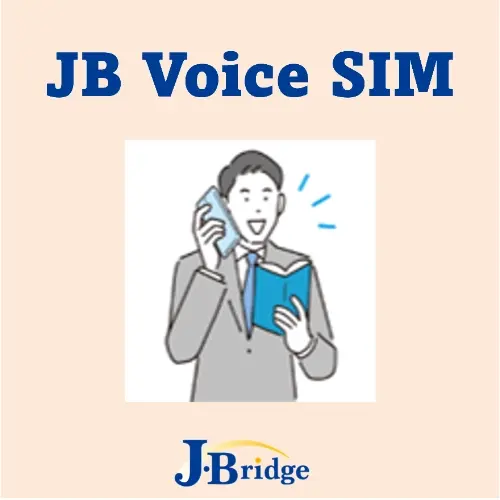
JB Voice SIM
has a Japan phone number
Can make calls
Monthly data 1/5/10/50GB
SMS available – Receive free
Passport verification required
Free shipping within Japan
docomo system maintenance schedule
Regular maintenance hours (Japan Time)
Every Tuesday from 10:00 PM to Wednesday 9:00 AM
■eSIM
During the system maintenance period, issuing eSIM activation QR codes will not be possible.
If the “Issue” button has already been pressed, the status will remain as “Pending.”
You may exit the screen and return later via the link to check the issuance result.
If the activation code has already been issued, you can still proceed with “Add eSIM” and begin using the service, even during maintenance.
■SIM Card
Inserting a physical SIM card into a smartphone or other device during the maintenance period may result in no response.
However, there is no need to worry — the system will automatically complete the activation process in order once maintenance is finished.
SIM cards that are already in use will not be affected.
■Voice SIM Card
Voice SIM cards are pre-activated before delivery and are therefore not affected by system maintenance.
Temporary Maintenance hours (Japan Time)
① May 7, 2025, 10:00 PM ~ May 8, 2025, 9:00 AM
■Functions Temporarily Unavailable
- New line activation for physical SIMs will not be available
- Activation codes for eSIMs will not be issued
■Notes
- Physical SIMs that request activation during the maintenance will be activated sequentially after the maintenance ends.
- Activation codes requested during the maintenance will be issued sequentially after the maintenance ends.
- SIM cards that have already been activated and are in use will not be affected.
- Activation codes that have already been issued can still be installed and used during the maintenance period.
We sincerely apologize for the inconvenience and ask for your kind understanding.